S3
Load data from Amazon S3
Configure via UI
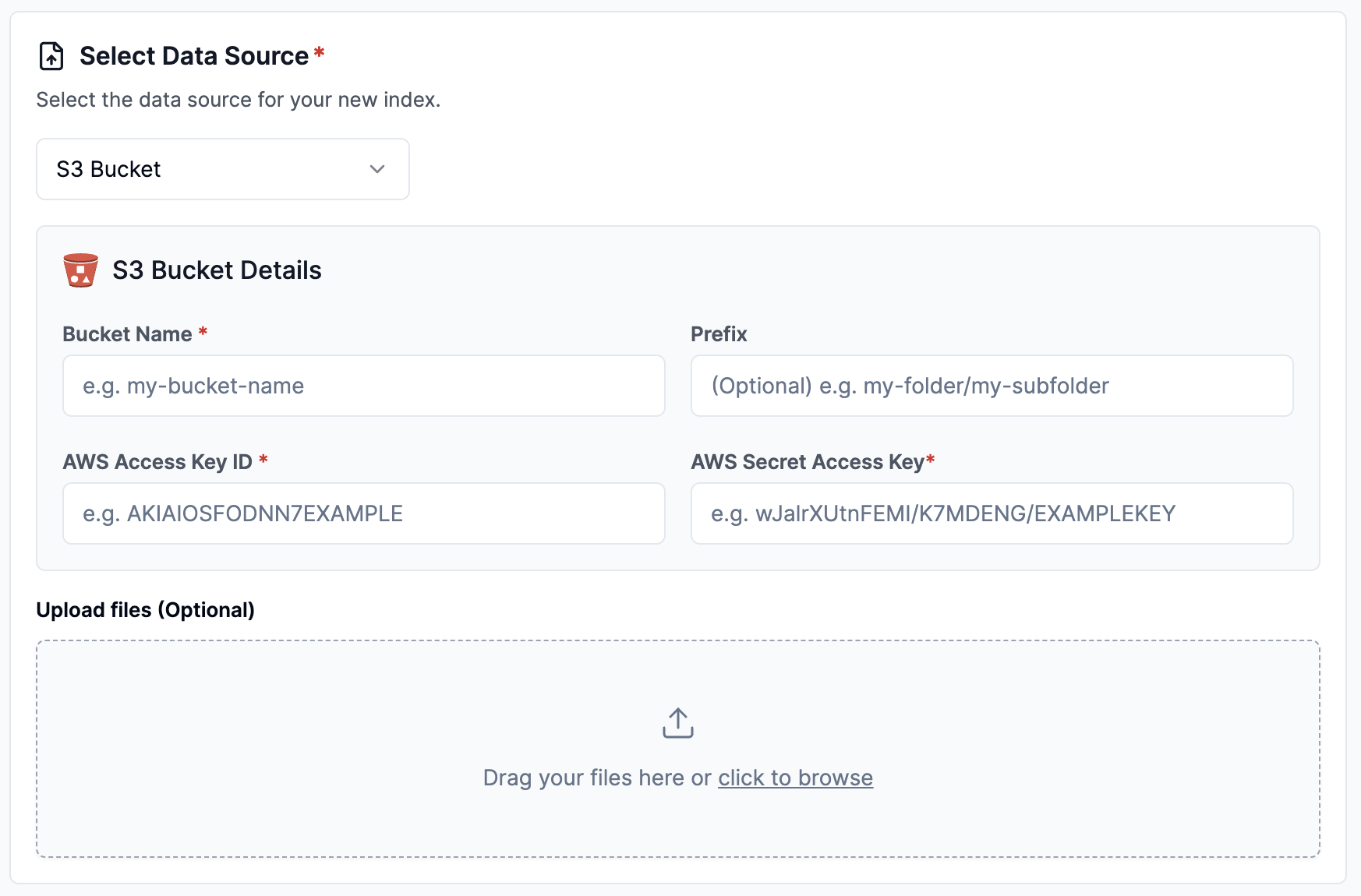
Configure via API / Client
- Python Client
- TypeScript Client
from llama_cloud.types import CloudS3DataSource
ds = {
'name': '<your-name>',
'source_type': 'S3',
'component': CloudS3DataSource(
bucket='<test-bucket>',
prefix='<prefix>', # optional
aws_access_id='<aws_access_id>', # optional
aws_access_secret='<aws_access_secret>', # optional
s3_endpoint_url='<s3_endpoint_url>' # optional
)
}
data_source = client.data_sources.create_data_source(request=ds)
const ds = {
'name': 's3',
'sourceType': 'S3',
'component': {
'bucket': 'test-bucket'
}
}
data_source = await client.dataSources.createDataSource({
body: ds
})
AWS Required Permissions
These are the required IAM permissions for the user associated with the AWS access key and secret access key you provide when setting up the S3 Data Source. These permissions allow LlamaCloud to access your specified S3 bucket:
{
"Version": "2012-10-17",
"Statement": [
{
"Sid": "LLamaCloudPermissions",
"Effect": "Allow",
"Action": [
"s3:GetObject",
"s3:ListBucket"
],
"Resource": [
"arn:aws:s3:::your-bucket-name,
"arn:aws:s3:::your-bucket-name/*"
]
}
]
}