Jira
Load data from Jira
Configure via UI
We can load data by using three different types of authentication methods:
1. OAuth2 Authentication Mechanism
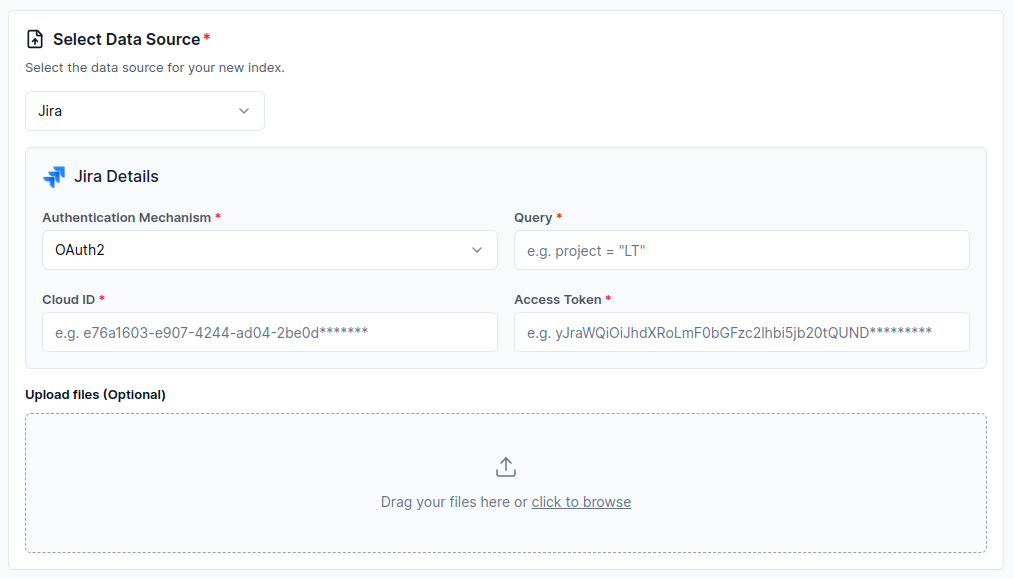
2. PAT Authentication Mechanism
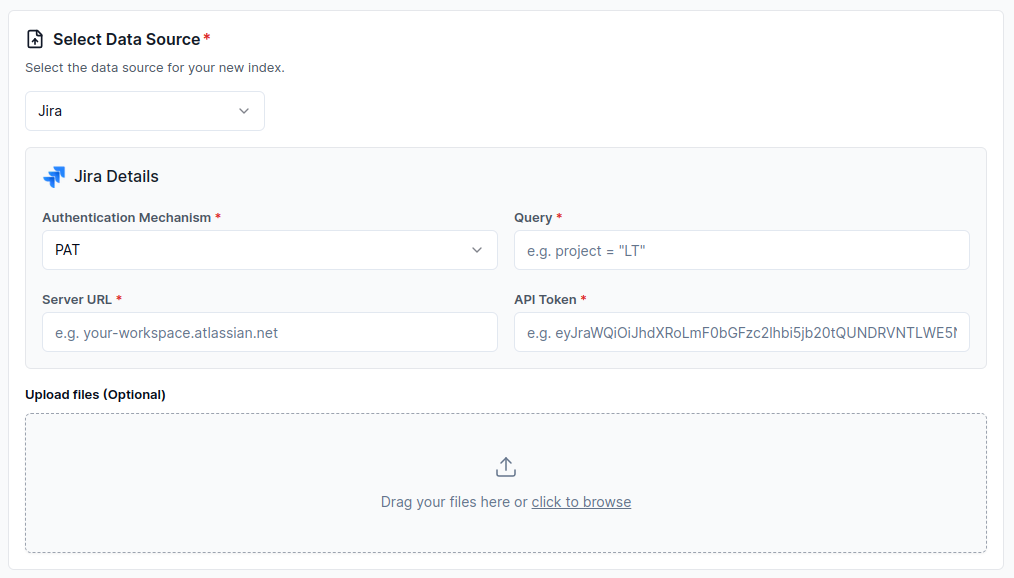
3. Basic Authentication Mechanism
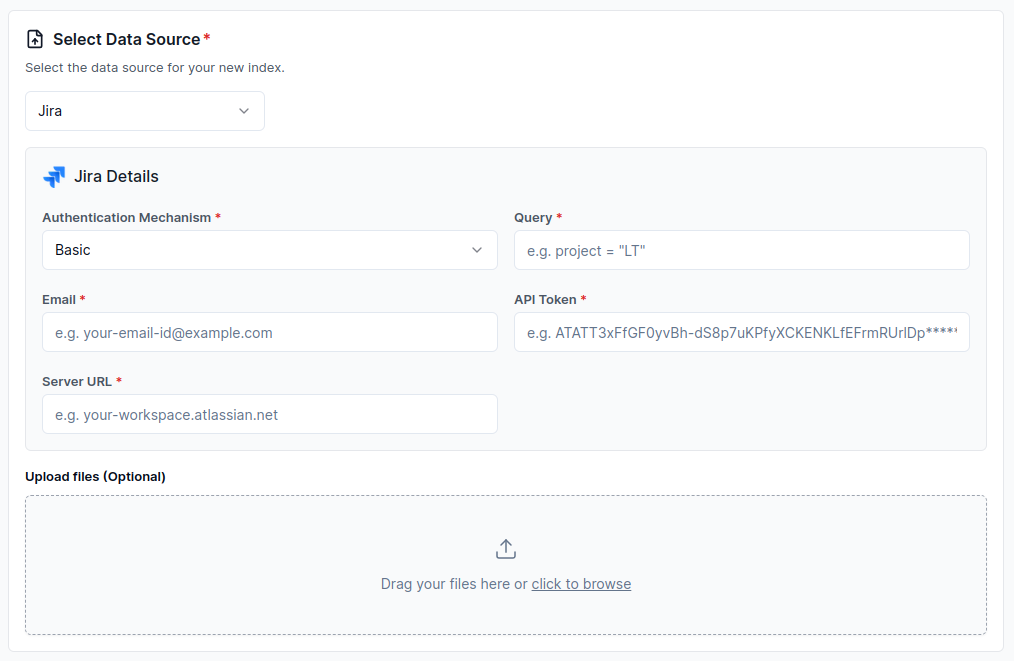
Configure via API / Client
1. OAuth2 Authentication Mechanism
- Python Client
- TypeScript Client
from llama_cloud.types import CloudJiraDataSource
ds = {
'name': '<your-name>',
'source_type': 'JIRA',
'component': CloudJiraDataSource(
api_token: '<api_token>', # Access token in this case
cloud_id: '<cloud_id>',
authentication_mechanism: 'oauth2',
query: '<query>',
)
})
data_source = client.data_sources.create_data_source(request=ds)
const ds = {
'name': '<your-name>',
'sourceType': 'JIRA',
'component': {
'api_token': '<api_token>', // Access token in this case
'cloud_id': '<cloud_id>',
'authentication_mechanism': 'oauth2',
'query': '<query>',
}
};
const dataSource = await client.dataSources.createDataSource({
body: ds
});
2. PAT Authentication Mechanism
- Python Client
- TypeScript Client
from llama_cloud.types import CloudJiraDataSource
ds = {
'name': '<your-name>',
'source_type': 'JIRA',
'component': CloudJiraDataSource(
api_token: '<api_token>', # Personal Access Token (PAT) in this case
server_url: '<server_url>',
authentication_mechanism: 'pat',
query: '<query>',
)
})
data_source = client.data_sources.create_data_source(request=ds)
const ds = {
'name': '<your-name>',
'sourceType': 'JIRA',
'component': {
'api_token': '<api_token>', // Personal Access Token (PAT) in this case
'server_url': '<server_url>',
'authentication_mechanism': 'pat',
'query': '<query>',
}
};
const dataSource = await client.dataSources.createDataSource({
body: ds
});
3. Basic Authentication Mechanism
- Python Client
- TypeScript Client
from llama_cloud.types import CloudJiraDataSource
ds = {
'name': '<your-name>',
'source_type': 'JIRA',
'component': CloudJiraDataSource(
email: '<email>',
api_token: '<api_token>',
server_url: '<server_url>',
authentication_mechanism: 'basic',
query: '<query>',
)
})
data_source = client.data_sources.create_data_source(request=ds)
const ds = {
'name': '<your-name>',
'sourceType': 'JIRA',
'component': {
'email': '<email>',
'api_token': '<api_token>',
'server_url': '<server_url>',
'authentication_mechanism': 'basic',
'query': '<query>',
}
};
const dataSource = await client.dataSources.createDataSource({
body: ds
});