Organizations
LlamaCloud makes it easy to collaborate with your teammates during your development process!
This is done through the use of Organizations, which has a list of team members that have access to all resources under that organization. Each organization consists of projects, which in turn consist of other resources such as Indexes, Data Sources, Data Sinks, etc.
To view your organization, you can click on the Organizations dropdown on the UI and click "Manage Organization"
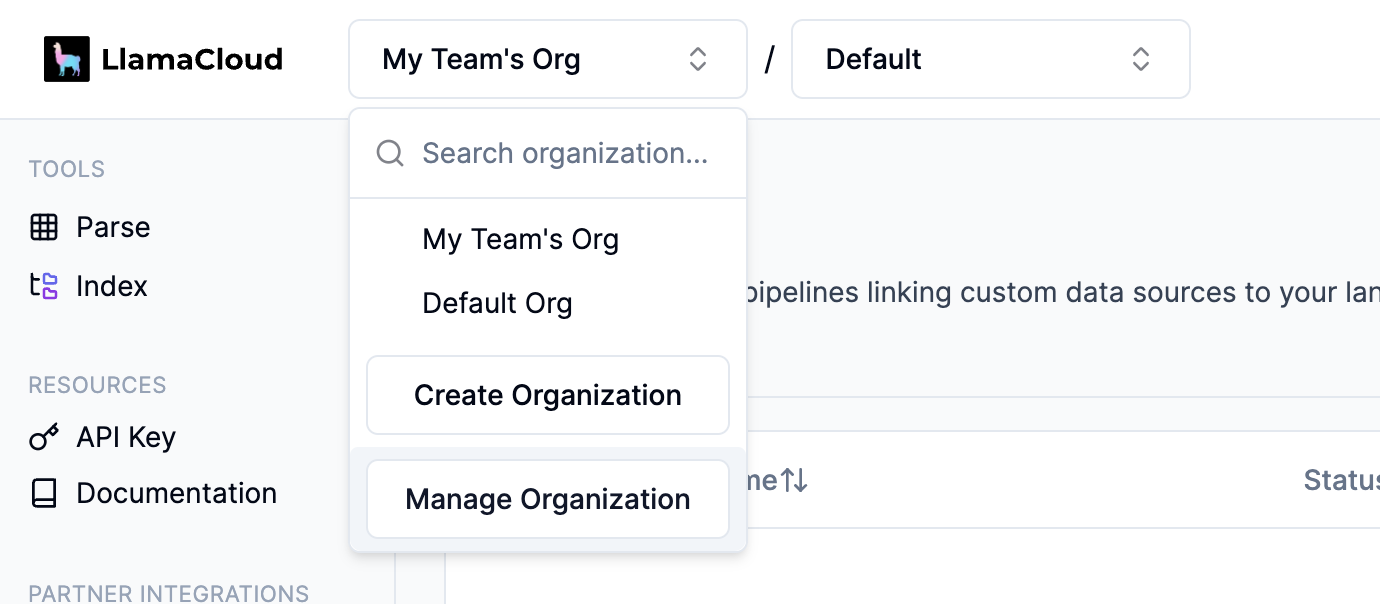
From there you will be taken to the Organization Settings page, from where you can see the organization's ID and edit its name.
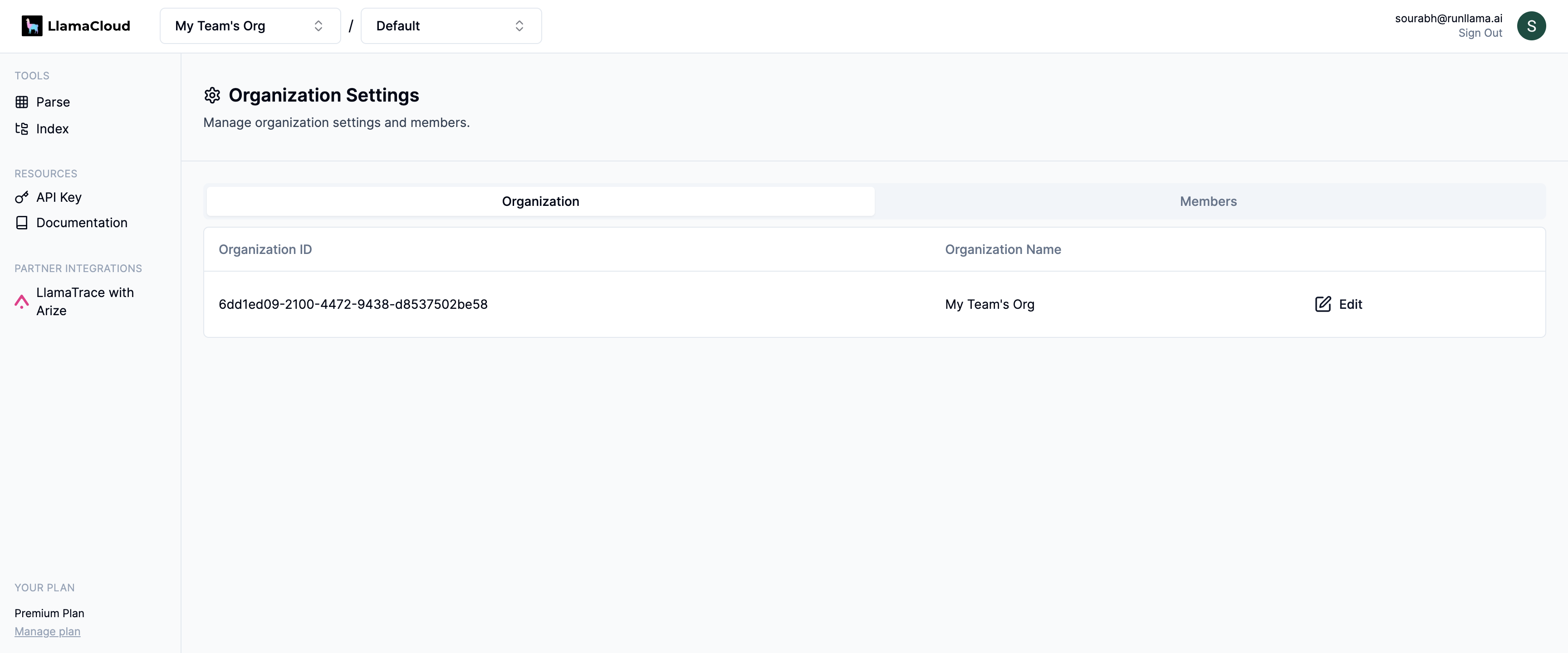
You can add and remove members from the Members tab using the email they used to sign up for LlamaCloud.
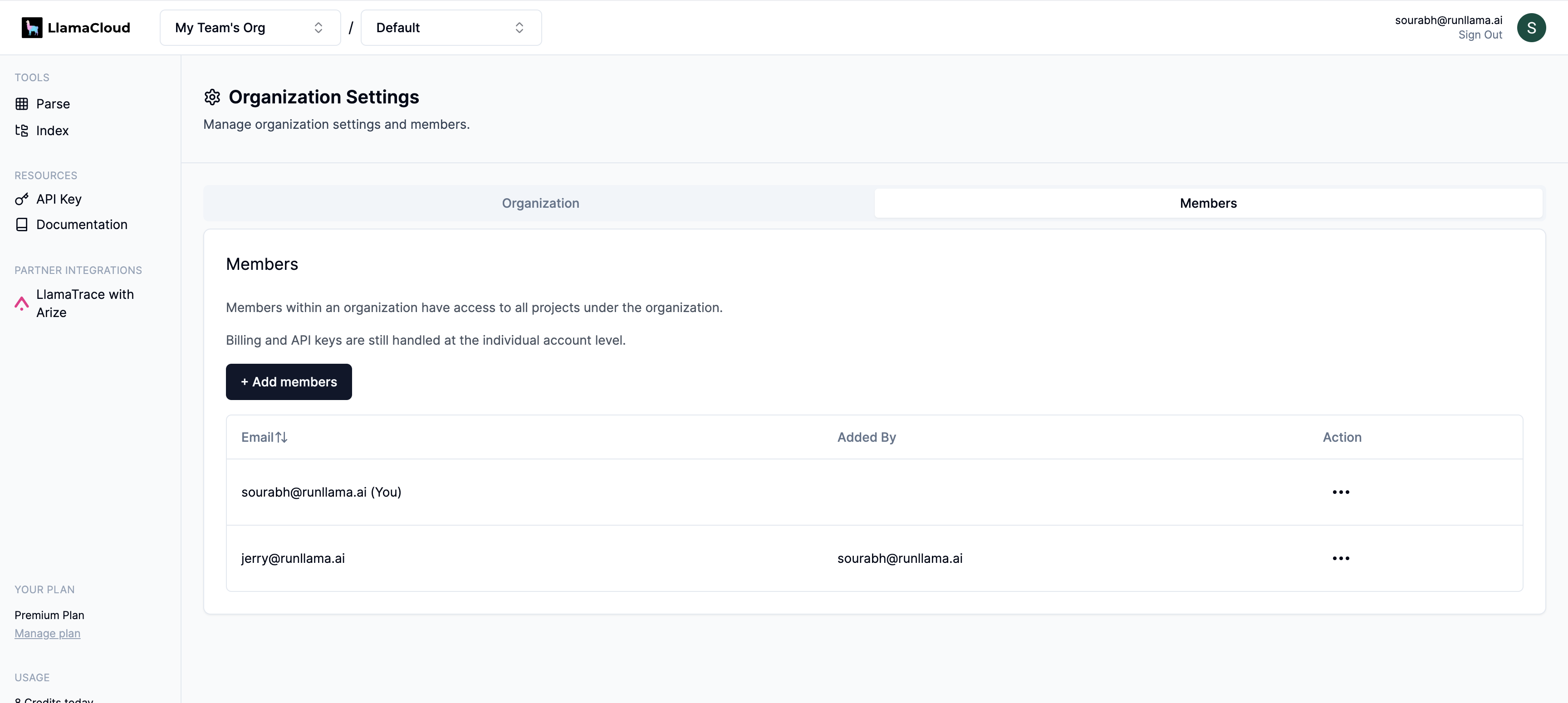
You may also add a user before they've signed up for LlamaCloud. In that case, their invite to the organization will be saved. Once your teammate signs up for LlamaCloud using the email address you invited them with, their invite to your organization will be redeemed automatically.
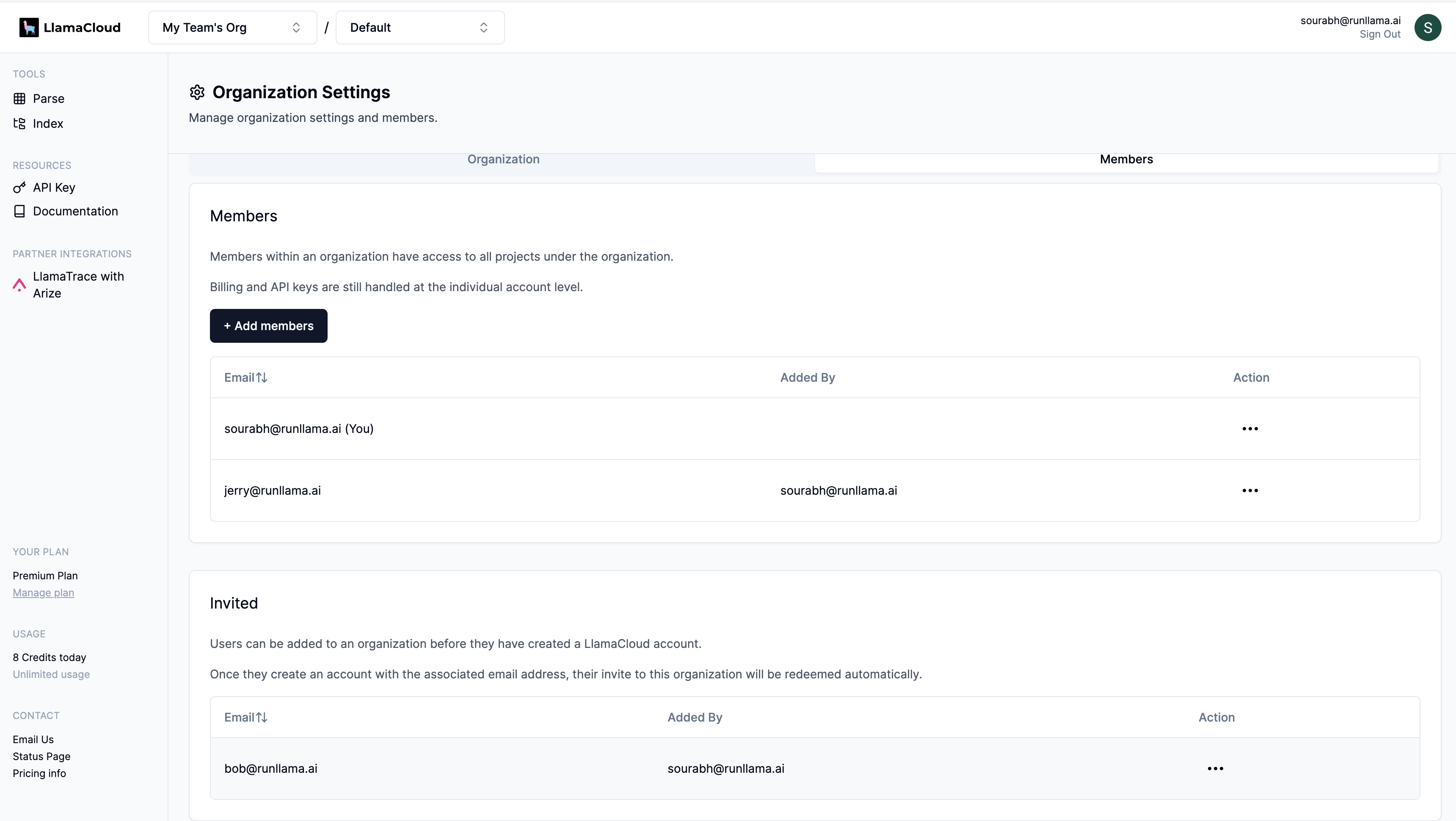
Note: User's that are invited to your organization currently do not receive an email asking them to join, so you will need to notify them directly.
Every user within an organization has the same level of access to the projects and other resources under that organization. However, API keys and any incurred billing remain scoped to each individual user.