Milvus
Configure your own Milvus Vector DB instance as data sink.
Configure via UI
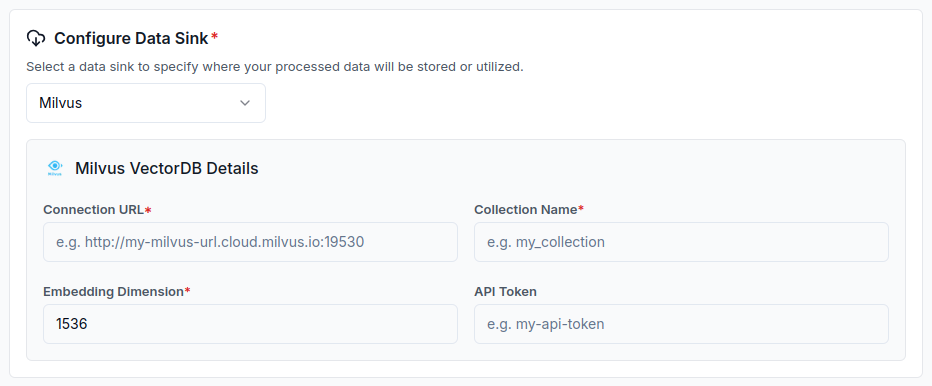
Configure via API / Client
- Python Client
- TypeScript Client
from llama_cloud.types import CloudMilvusVectorStore
ds = {
'name': '<your-name>',
'sink_type': 'MILVUS',
'component': CloudMilvusVectorStore(
uri='<uri>',
collection_name='<collection_name>',
token='<token>', # optional
# embedding dimension
dim='<dim>' # optional
)
}
data_sink = client.data_sinks.create_data_sink(request=ds)
const ds = {
'name': 'milvus',
'sinkType': 'MILVUS',
'component': {
'uri': '<uri>',
'collection_name': '<collection_name>',
'token': '<token>', // optional
// embedding dimension
'dim': '<dim>' // optional
}
}
data_sink = await client.dataSinks.createDataSink({
projectId: projectId,
body: ds
})