Azure Blob Storage
Load data from Azure Blob Storage.
Configure via UI
We can load data by using two different types of authentication methods:
1. Account Key Authentication Mechanism
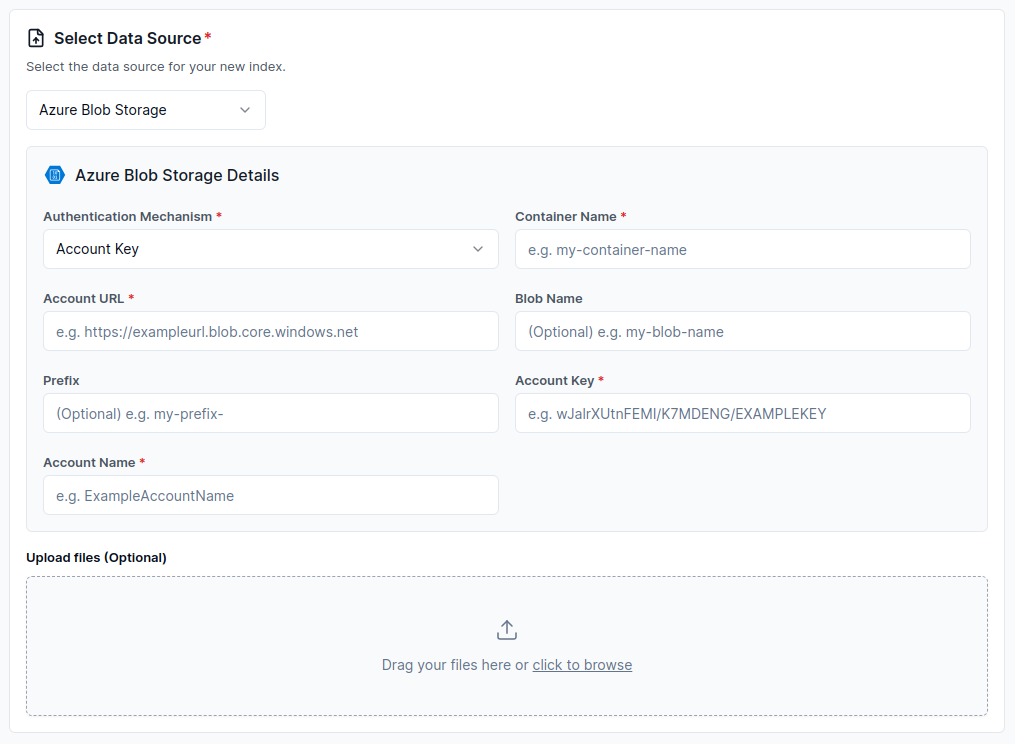
2. Service Principal Authentication Mechanism
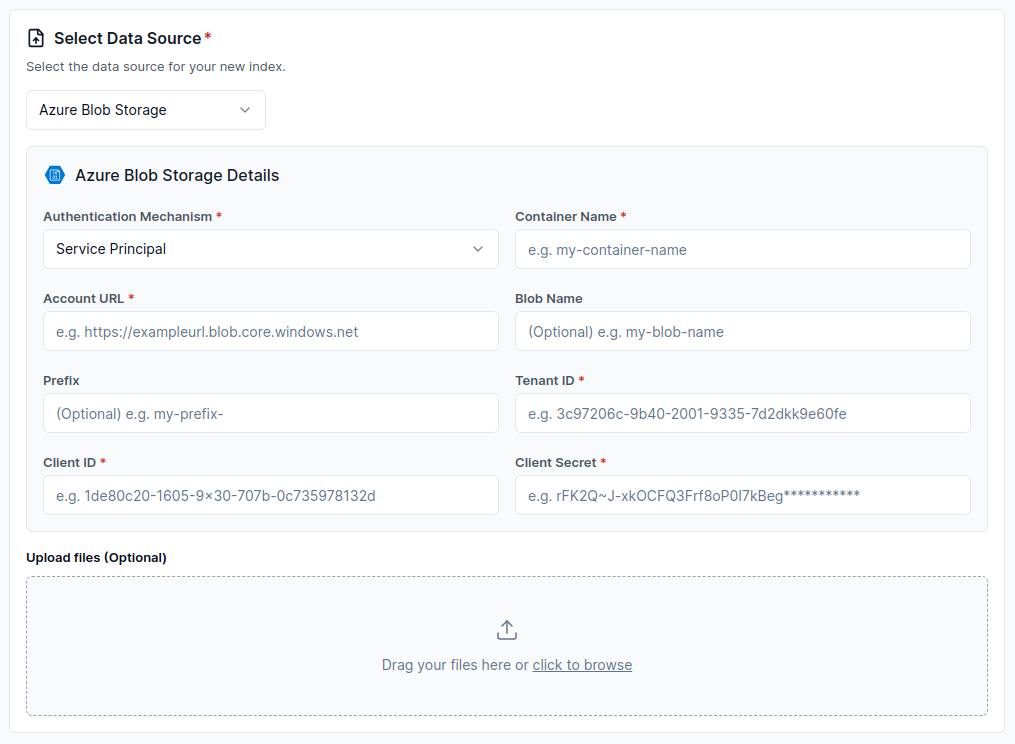
3. SAS URL Authentication Mechanism
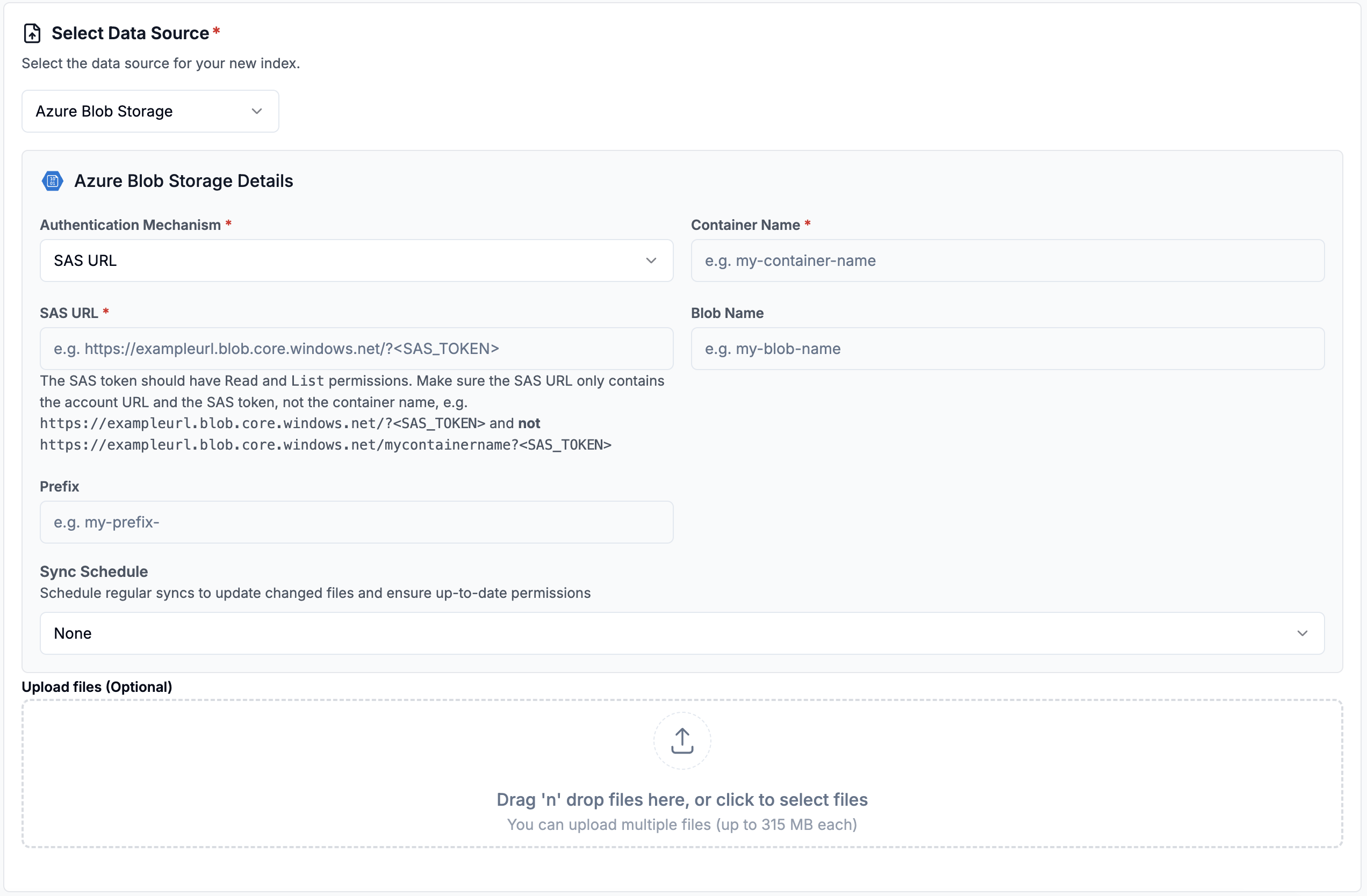
Configure via API / Client
1. Account Key Authentication Mechanism
- Python Client
- TypeScript Client
from llama_cloud.types import CloudAzStorageBlobDataSource
ds = {
'name': '<your-name>',
'source_type': 'AZURE_STORAGE_BLOB',
'component': CloudAzStorageBlobDataSource(
container_name='<container_name>',
account_url='<account_url>',
blob='<blob>', # optional
prefix='<prefix>', # optional
account_name='<account_name>',
account_key='<account_key>',
)
}
data_source = client.data_sources.create_data_source(request=ds)
const ds = {
'name': '<your-name>',
'sourceType': 'AZURE_STORAGE_BLOB',
'component': {
'container_name': '<container_name>',
'account_url': '<account_url>',
'blob': '<blob>', // optional
'prefix': '<prefix>', // optional
'account_name': '<account_name>',
'account_key': '<account_key>',
}
}
data_source = await client.dataSources.createDataSource({
body: ds
})
2. Service Principal Authentication Mechanism
- Python Client
- TypeScript Client
from llama_cloud.types import CloudAzStorageBlobDataSource
ds = {
'name': '<your-name>',
'source_type': 'AZURE_STORAGE_BLOB',
'component': CloudAzStorageBlobDataSource(
container_name='<container_name>',
account_url='<account_url>',
blob='<blob>', # optional
prefix='<prefix>', # optional
client_id='<client_id>',
client_secret='<client_secret>',
tenant_id='<tenant_id>',
)
}
data_source = client.data_sources.create_data_source(request=ds)
const ds = {
'name': '<your-name>',
'sourceType': 'AZURE_STORAGE_BLOB',
'component': {
'container_name'='<container_name>',
'account_url'='<account_url>',
'blob'='<blob>', // optional
'prefix'='<prefix>', // optional
'client_id'='<client_id>',
'client_secret'='<client_secret>',
'tenant_id'='<tenant_id>',
}
}
data_source = await client.dataSources.createDataSource({
body: ds
})
3. SAS URL Authentication Mechanism
- Python Client
- TypeScript Client
from llama_cloud.types import CloudAzStorageBlobDataSource
ds = {
'name': '<your-name>',
'source_type': 'AZURE_STORAGE_BLOB',
'component': CloudAzStorageBlobDataSource(
container_name='<container_name>',
account_url='<account_url>/?<SAS_TOKEN>',
blob='<blob>', # optional
prefix='<prefix>', # optional
)
}
data_source = client.data_sources.create_data_source(request=ds)
const ds = {
'name': '<your-name>',
'sourceType': 'AZURE_STORAGE_BLOB',
'component': {
'container_name': '<container_name>',
'account_url': '<account_url>/?<SAS_TOKEN>',
'blob': '<blob>', // optional
'prefix': '<prefix>', // optional
}
}
data_source = await client.dataSources.createDataSource({
body: ds
})