Azure Embedding
Embed data using Azure's API.
Configure via UI
- Select
Azure Embeddingfrom theEmbedding Modeldropdown. - Enter your Azure API key, deployment name, endpoint name and API version.
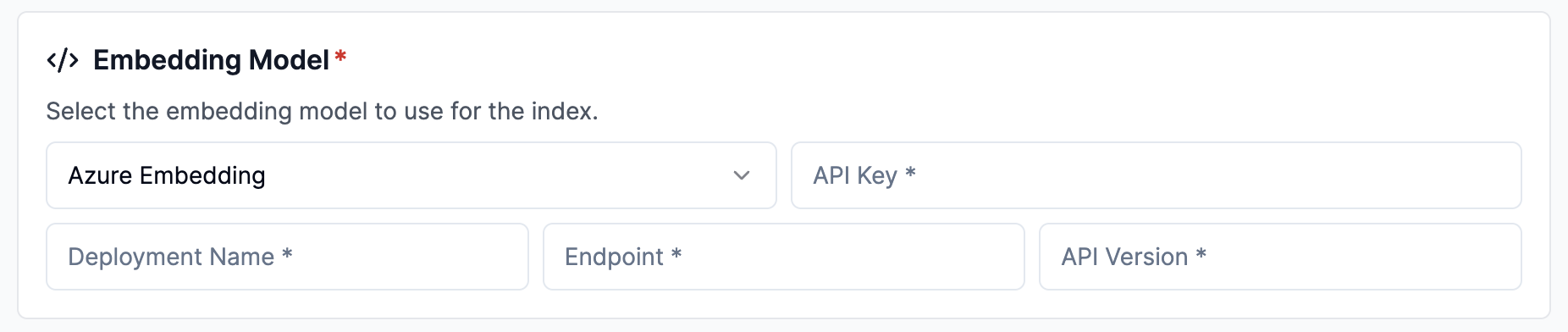
Configure via API / Client
- Python Client
- TypeScript Client
pipeline = {
'name': 'test-pipeline',
'transform_config': {...},
'embedding_config': {
'type': 'AZURE_EMBEDDING',
'component': {
'azure_deployment': '<YOUR_DEPLOYMENT_NAME>', # editable
'api_key': '<YOUR_AZUREOPENAI_API_KEY>', # editable
'azure_endpoint': '<YOUR AZURE_ENDPOINT>', # editable
'api_version': '<YOUR AZURE_API_VERSION>', # editable
},
}
'data_sink_id': data_sink.id
}
pipeline = client.pipelines.upsert_pipeline(request=pipeline)
const pipeline = {
'name': 'test-pipeline',
'transform_config': {...},
'embedding_config': {
'type': 'AZURE_EMBEDDING',
'component': {
'deployment_name': '<YOUR_DEPLOYMENT_NAME>', # editable
'api_key': '<YOUR_AZUREOPENAI_API_KEY>', # editable
'azure_endpoint': '<YOUR AZURE_ENDPOINT>', # editable
'api_version': '<YOUR AZURE_API_VERSION>', # editable
},
}
'dataSinkId': data_sink.id
}
await client.pipelines.upsertPipeline({
projectId: projectId,
body: pipeline
})