Bedrock Embedding
Embed data using AWS Bedrock's API.
Configure via UI
- Select
Bedrock Embeddingfrom theEmbedding Modeldropdown. - Enter your AWS Region, AWS access key ID and AWS secret access key.
- Select your preferred model:
Titan Embedding(Default)Titan Embedding G1 Text 02Cohere Embed English V3Cohere Embed Multilingual V3
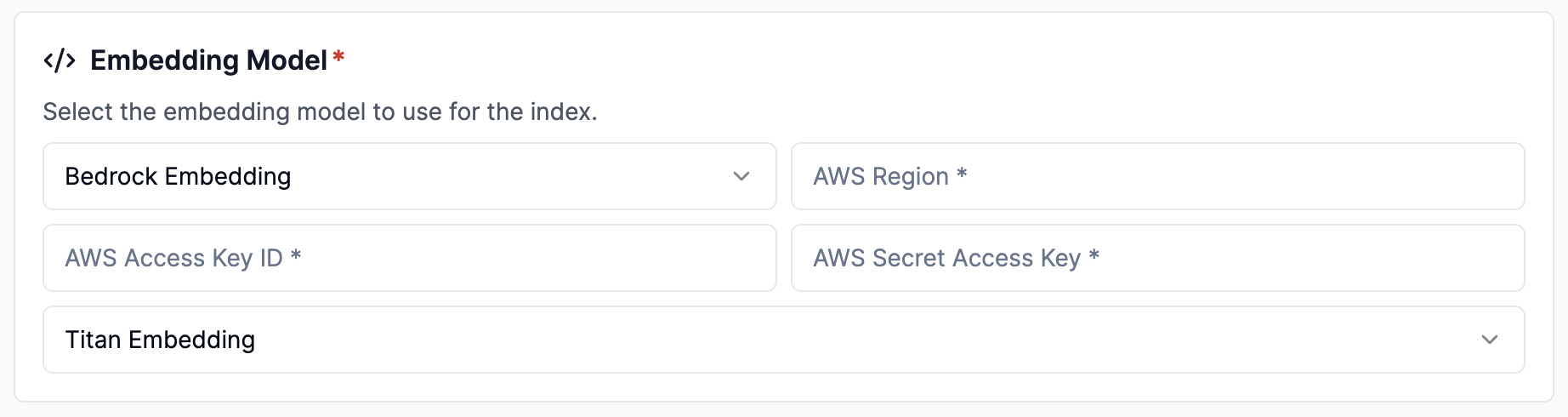
Configure via API / Client
For API / Client, use the model IDs:
amazon.titan-embed-text-v1amazon.titan-embed-g1-text-02cohere.embed-english-v3cohere.embed-multilingual-v3
- Python Client
- TypeScript Client
pipeline = {
'name': 'test-pipeline',
'transform_config': {...},
'embedding_config': {
'type': 'BEDROCK_EMBEDDING',
'component': {
'region_name': 'us-east-1',
'aws_access_key_id': '<aws_access_key_id>',
'aws_secret_access_key': '<aws_secret_access_key>',
'model': 'amazon.titan-embed-text-v1',
},
},
'data_sink_id': data_sink.id
}
pipeline = client.pipelines.upsert_pipeline(request=pipeline)
const pipeline = {
'name': 'test-pipeline',
'transform_config': {...},
'embedding_config': {
'type': 'BEDROCK_EMBEDDING',
'component': {
'region_name': 'us-east-1',
'aws_access_key_id': '<aws_access_key_id>',
'aws_secret_access_key': '<aws_secret_access_key>',
'model': 'amazon.titan-embed-text-v1',
},
},
'dataSinkId': data_sink.id
}
await client.pipelines.upsertPipeline({
projectId: projectId,
body: pipeline
})