AstraDB
Configure your own AstraDB instance as data sink.
Configure via UI
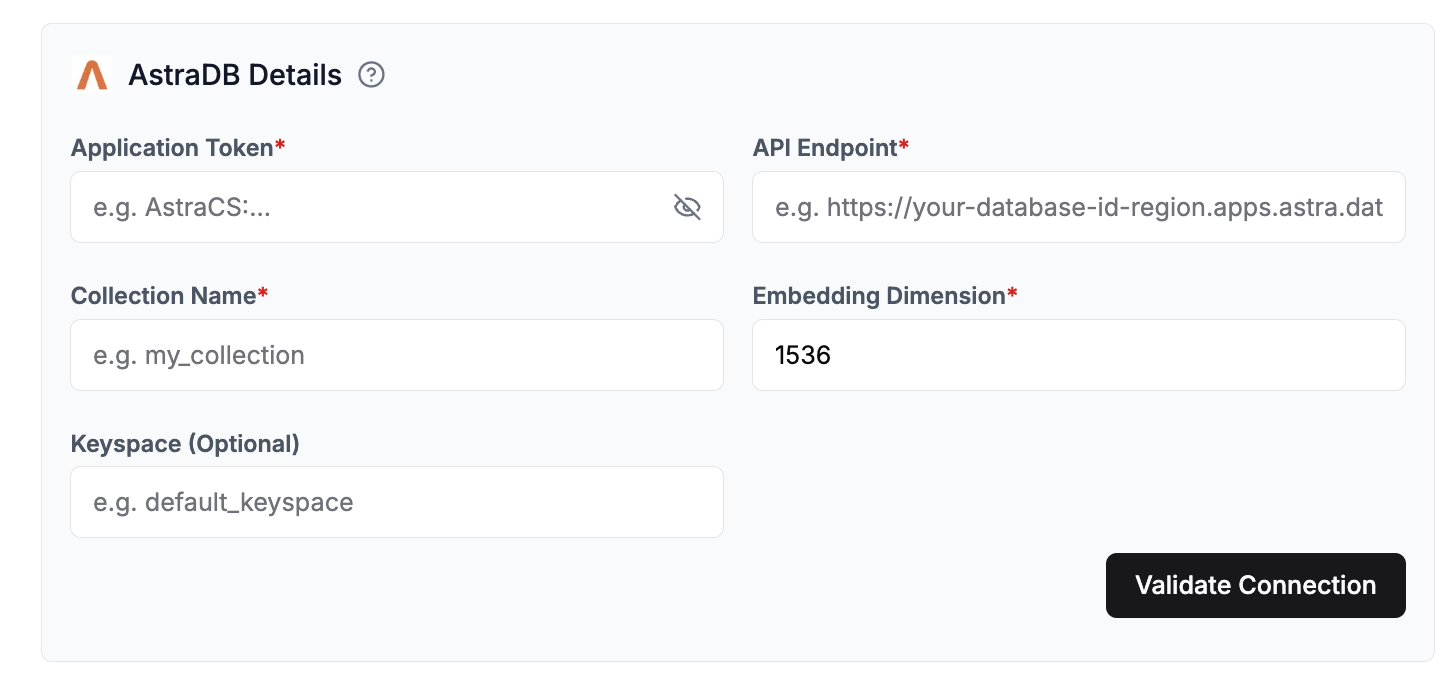
Configure via API / Client
- Python Client
- TypeScript Client
from llama_cloud.types import CloudAstraDBVectorStore
ds = {
'name': '<your-name>',
'sink_type': 'ASTRA_DB',
'component': CloudAstraDBVectorStore(
token='<astra-db-application-token>',
api_endpoint='<astra-db-api-endpoint>',
collection_name='<collection-name>',
embedding_dimension=1536, # Length of embedding vectors
keyspace='<keyspace-name>', # optional (default: 'default_keyspace')
)
}
data_sink = client.data_sinks.create_data_sink(request=ds)
const ds = {
'name': 'astradb',
'sinkType': 'ASTRA_DB',
'component': {
'token': '<astra-db-application-token>',
'api_endpoint': '<astra-db-api-endpoint>',
'collection_name': '<collection-name>',
'embedding_dimension': 1536, // Length of embedding vectors
'keyspace': '<keyspace-name>', // optional (default: 'default_keyspace')
}
}
data_sink = await client.dataSinks.createDataSink({
projectId: projectId,
body: ds
})
Configuration Parameters
| Parameter | Type | Required | Description |
|---|---|---|---|
token | string | Yes | The Astra DB Application Token to use for authentication |
api_endpoint | string | Yes | The Astra DB JSON API endpoint for your database |
collection_name | string | Yes | Collection name to use. If not existing, it will be created |
embedding_dimension | integer | Yes | Length of the embedding vectors in use (e.g., 1536 for OpenAI) |
keyspace | string | No | The keyspace to use. If not provided, 'default_keyspace' will be used |
Prerequisites
Before configuring AstraDB as a data sink, ensure you have:
- AstraDB Database: A running AstraDB database instance
- Application Token: An AstraDB Application Token with appropriate permissions
- API Endpoint: The JSON API endpoint URL for your database
- Keyspace: A keyspace in your database (optional, will use 'default_keyspace' if not specified)
Getting Started with AstraDB
1. Create an AstraDB Database
- Visit the AstraDB Console
- Create a new database or use an existing one
- Note down your database's API endpoint
2. Generate an Application Token
- In the AstraDB Console, navigate to your database
- Go to the "Connect" tab
- Generate an Application Token with the necessary permissions
- Save the token securely
3. Configure the Data Sink
Use the token and API endpoint in your data sink configuration as shown in the examples above.
Filter Syntax
When using AstraDB as a data sink, you can apply filters using standard MongoDB-style query operators:
| Filter Operator | Description |
|---|---|
$eq | Equals |
$ne | Not equal |
$gt | Greater than |
$lt | Less than |
$gte | Greater than or equal |
$lte | Less than or equal |
$in | Value is in a list |
$nin | Value is not in a list |
These filters can be applied to metadata fields when querying your AstraDB collection to refine search results based on specific criteria.